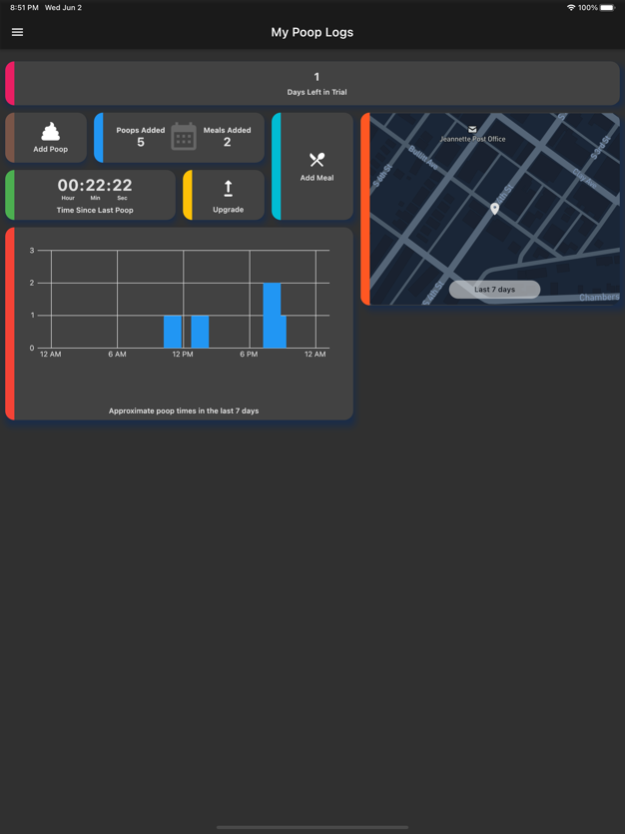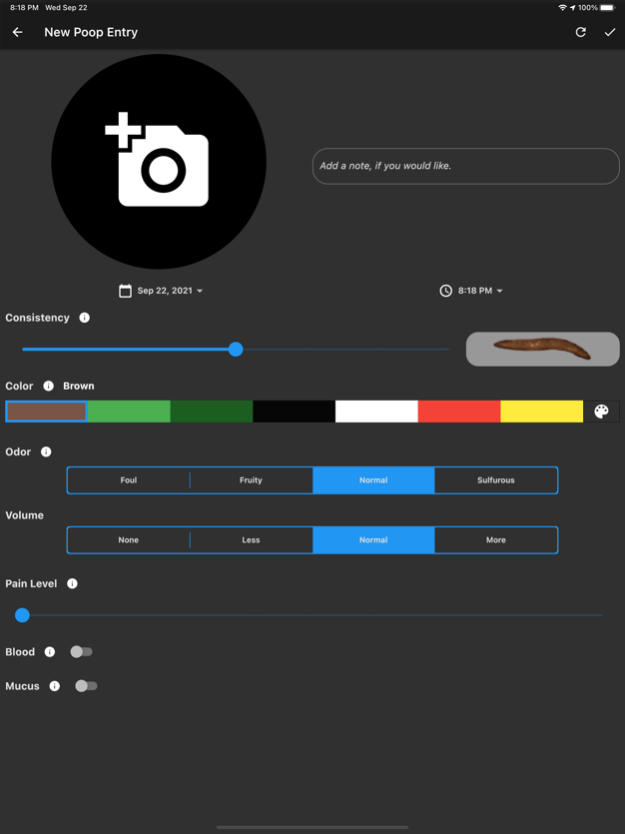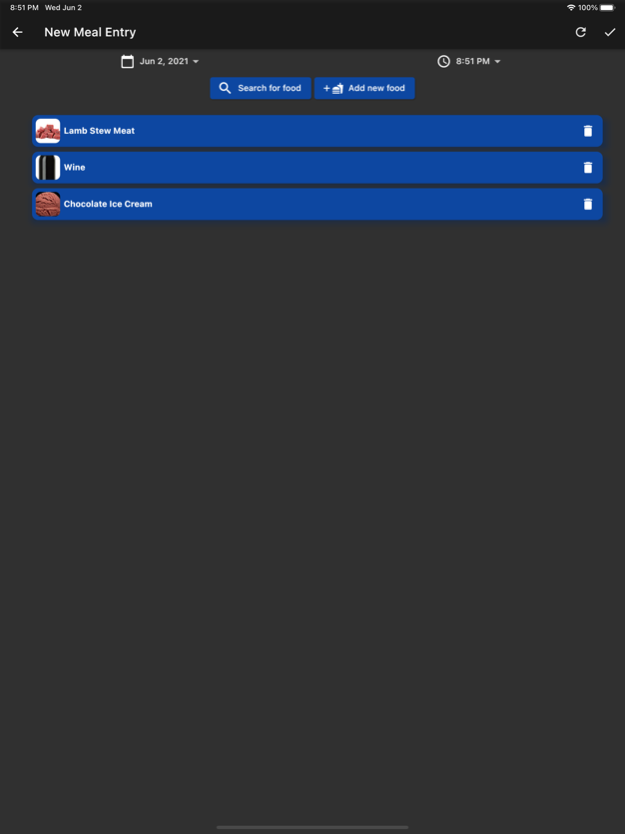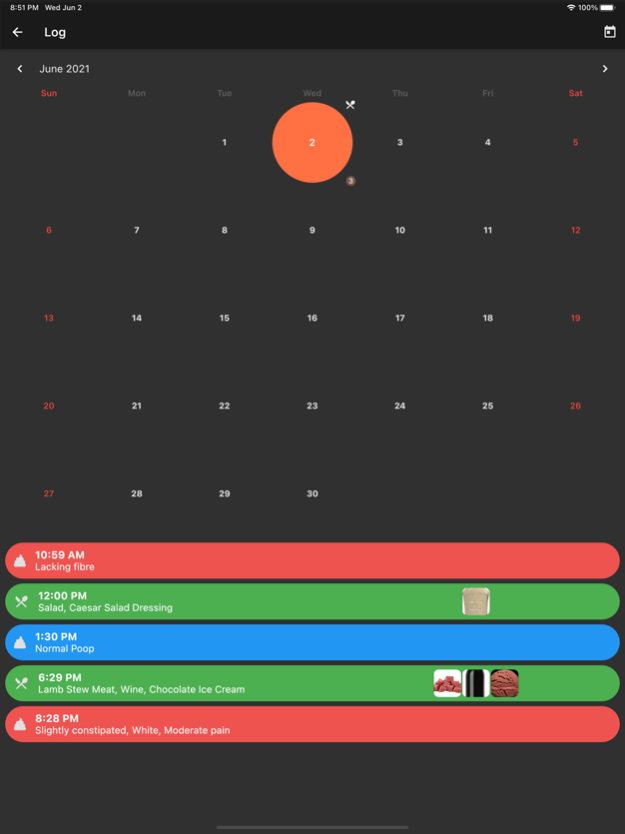My Poop Logs 2.2.0
Continue to app
Free Version
Publisher Description
Track your poop habits and find patterns relative to what food you eat
https://mypooplogs.page.link/muUh
Have you ever been curious about your pooping habits? Or have you ever wondered what foods you eat are causing you to have an uncomfortable or abnormal poops? My Poop Logs is the solution to these questions.
Track all the foods that you eat and all the poops you have all in the My Poop Logs app. You can then plot your poops to identify trends and possibly narrow down the foods that are causing poop issues.
Curious about where you poop? My Poops Logs can show you where you’ve pooped around the world on a map. See where you poop most often and how many different places you’ve pooped.
My Poop Logs is the perfect tool for anyone who needs to keep track of their food intake and poop output to help them and their health care professional better understand what their poop is telling them.
Basic Features:
- Record and view all of your poops using multiple characteristics including consistency, color, odor, volume, pain levels, blood, and mucus. Include custom text for additional poop details.
- Add the foods and meals that you eat throughout the day. Create your own foods or choose from our crowd-sourced food database.
- Observe trends and graphs to help you and your health care professional identify patterns between the foods you eat and your poops in the last 7 days.
- View all of the places you’ve pooped in the last 7 days on a map
- Cross-Platform support with cloud-based storage to allow you to use all of your devices.
- Multi-language support including: English, Spanish, French, Portuguese, German, and Italian
- Dark and light theme support
VIP Features
Use all of the Basic Features plus:
- No more ads!
- Register up to 3 profiles on one account for family and friends
- Take pictures of your poop and your foods
- Choose a custom color of your poop for better, more accurate poop details
- View and filter the places you’ve pooped for all of your recorded poops on a map
- View and filter trends and graphs for all of your poops
- Export your recorded food and poops for your records or to easily share information with your health care professional.
Subscription Pricing
My Poop Logs offers access to premium features using auto-renewing subscription options and a one time purchase of a lifetime pass. All new accounts come with a 7-Day no risk, no obligation trial. And you don’t have to provide any credit card!
These prices are for United States customers. Pricing in other countries may vary and the actual charges may be converted to the local currency depending on country of residence.
Your My Poop Logs subscription will automatically renew at the end of each subscription term and your credit card will be charged through your App Store account unless auto-renew is turned off at least 24-hours before the end of the subscription term. You can turn off auto-renew at any time from your App Store account. Refunds will not be provided for any unused portion of the subscription term.
**My Poop Logs is not meant to be a medical diagnosis tool. This app is intended for collecting and reviewing data. Please consult with a health care professional for any abnormal conditions you experience with your poops.**
Terms of Use: https://sites.google.com/jcspgh.com/terms-of-service-my-poop-logs/home
Jan 13, 2022
Version 2.2.0
1) Manage subscriptions
2) Option to opt into trial
3) Bug fixes
About My Poop Logs
My Poop Logs is a free app for iOS published in the Health & Nutrition list of apps, part of Home & Hobby.
The company that develops My Poop Logs is Jupiter Computing Solutions. The latest version released by its developer is 2.2.0.
To install My Poop Logs on your iOS device, just click the green Continue To App button above to start the installation process. The app is listed on our website since 2022-01-13 and was downloaded 1 times. We have already checked if the download link is safe, however for your own protection we recommend that you scan the downloaded app with your antivirus. Your antivirus may detect the My Poop Logs as malware if the download link is broken.
How to install My Poop Logs on your iOS device:
- Click on the Continue To App button on our website. This will redirect you to the App Store.
- Once the My Poop Logs is shown in the iTunes listing of your iOS device, you can start its download and installation. Tap on the GET button to the right of the app to start downloading it.
- If you are not logged-in the iOS appstore app, you'll be prompted for your your Apple ID and/or password.
- After My Poop Logs is downloaded, you'll see an INSTALL button to the right. Tap on it to start the actual installation of the iOS app.
- Once installation is finished you can tap on the OPEN button to start it. Its icon will also be added to your device home screen.